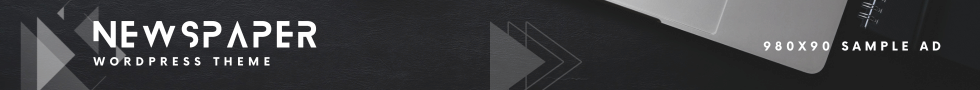In our increasingly connected world, the internet is a vital part of our daily lives. From online banking and shopping to social media and remote work, we rely heavily on digital platforms. However, this connectivity also exposes us to various cyber threats. Cybersecurity has become a crucial aspect of protecting personal information and maintaining digital privacy. This article explores the importance of cybersecurity, common threats, and practical strategies to protect yourself online.
Understanding Cybersecurity
What is Cybersecurity?
Cybersecurity refers to the practices and technologies designed to protect computers, networks, and data from unauthorized access, attacks, and damage. It encompasses a wide range of measures, including firewalls, encryption, antivirus software, and user education. The goal of cybersecurity is to ensure the confidentiality, integrity, and availability of information.
The Importance of Cybersecurity
With the proliferation of digital technology, cyber threats have become more sophisticated and pervasive. Cyberattacks can have severe consequences, including financial loss, identity theft, and damage to reputation. Effective cybersecurity measures are essential for:
- Protecting Personal Information: Safeguarding sensitive data, such as financial information, social security numbers, and personal communications, from unauthorized access.
- Preventing Identity Theft: Reducing the risk of criminals stealing personal information to commit fraud or other illegal activities.
- Maintaining Privacy: Ensuring that online activities and communications remain confidential.
- Securing Financial Transactions: Protecting online banking and e-commerce activities from cybercriminals.
- Preventing Business Disruption: Ensuring that businesses can operate smoothly without interruptions from cyberattacks.
Common Cyber Threats
Malware
Malware, short for malicious software, is designed to harm, exploit, or otherwise compromise computer systems. Common types of malware include:
- Viruses: Malicious programs that attach themselves to legitimate files and spread to other systems.
- Worms: Self-replicating malware that spreads across networks.
- Trojan Horses: Malware disguised as legitimate software, often used to gain unauthorized access to systems.
- Ransomware: Malware that encrypts files and demands payment for their release.
- Spyware: Software that secretly monitors and collects information about a user’s activities.
Phishing
Phishing is a social engineering attack in which cybercriminals trick individuals into providing sensitive information, such as passwords or credit card numbers. Phishing attacks often involve fraudulent emails or websites that appear to be from legitimate sources.
Man-in-the-Middle (MitM) Attacks
In a MitM attack, a cybercriminal intercepts and alters communication between two parties without their knowledge. This type of attack can compromise the security of sensitive data, such as login credentials and financial information.
Denial-of-Service (DoS) Attacks
A DoS attack involves overwhelming a system or network with traffic, rendering it unavailable to users. Distributed Denial-of-Service (DDoS) attacks involve multiple compromised systems working together to flood a target with traffic.
Social Engineering
Social engineering attacks exploit human psychology to manipulate individuals into divulging confidential information or performing actions that compromise security. Examples include pretexting, baiting, and tailgating.
Protecting Yourself Online: Practical Strategies
Use Strong, Unique Passwords
Passwords are the first line of defense against unauthorized access. Follow these tips to create strong, unique passwords:
- Length and Complexity: Use a combination of letters, numbers, and special characters. Aim for at least 12 characters.
- Avoid Common Passwords: Avoid using easily guessable passwords, such as “123456” or “password.”
- Unique Passwords: Use different passwords for each online account to minimize the risk of a security breach.
- Password Manager: Consider using a password manager to securely store and generate strong passwords.
Enable Two-Factor Authentication (2FA)
Two-factor authentication adds an extra layer of security by requiring a second form of verification in addition to a password. This can include a code sent to your mobile device, a fingerprint scan, or a hardware token. Enabling 2FA significantly reduces the risk of unauthorized access.
Keep Software and Devices Updated
Regularly updating software and devices is crucial for maintaining security. Software updates often include patches for security vulnerabilities that cybercriminals could exploit. Enable automatic updates whenever possible to ensure your systems are always protected.
Be Cautious with Emails and Links
Phishing attacks are common, but you can avoid them by being vigilant:
- Verify Sender: Check the sender’s email address to ensure it is legitimate.
- Look for Red Flags: Be cautious of emails with urgent requests, spelling errors, or suspicious links.
- Hover Over Links: Hover over links to see the actual URL before clicking. Avoid clicking on links from unknown or untrusted sources.
- Use Email Filters: Enable spam filters to reduce the risk of phishing emails reaching your inbox.
Use Antivirus and Anti-Malware Software
Installing reputable antivirus and anti-malware software is essential for protecting your devices from malicious software. These programs can detect, quarantine, and remove malware, providing an additional layer of security.
Secure Your Wi-Fi Network
A secure Wi-Fi network prevents unauthorized access to your internet connection and personal data:
- Change Default Settings: Change the default username and password for your Wi-Fi router.
- Use WPA3 Encryption: Enable WPA3 encryption for the highest level of security.
- Disable Remote Management: Turn off remote management features to prevent external access to your router settings.
- Hide Your SSID: Consider hiding your Wi-Fi network’s SSID (Service Set Identifier) to make it less visible to potential attackers.
Backup Your Data
Regularly backing up your data ensures that you can recover important information in the event of a cyberattack or hardware failure. Use both cloud-based and physical backups to ensure redundancy and quick recovery.
Be Mindful of Social Media
Social media platforms are common targets for cybercriminals. Protect yourself by:
- Limiting Personal Information: Avoid sharing sensitive information, such as your address or phone number, on social media.
- Reviewing Privacy Settings: Adjust your privacy settings to control who can see your posts and personal information.
- Being Skeptical of Friend Requests: Be cautious when accepting friend requests from unknown individuals, as they could be scammers or hackers.
Practice Safe Online Shopping
E-commerce is convenient, but it also presents risks. Follow these tips for safe online shopping:
- Shop on Secure Websites: Look for websites with “https://” in the URL and a padlock icon in the address bar.
- Use Secure Payment Methods: Use credit cards or secure payment services like PayPal. Avoid using debit cards, as they offer less protection.
- Monitor Your Accounts: Regularly check your bank and credit card statements for any unauthorized transactions.
Educate Yourself and Stay Informed
Cyber threats are constantly evolving, so it’s essential to stay informed about the latest cybersecurity trends and best practices. Follow reputable sources of cybersecurity news and consider taking online courses or attending workshops to enhance your knowledge.
The Role of Government and Organizations
Government Initiatives
Governments play a crucial role in promoting cybersecurity and protecting citizens from cyber threats. Initiatives can include:
- Legislation: Enacting laws and regulations to improve cybersecurity standards and hold cybercriminals accountable.
- Public Awareness Campaigns: Educating the public about cybersecurity risks and best practices.
- Collaboration: Working with international partners to combat global cyber threats.
Organizational Responsibilities
Businesses and organizations have a responsibility to protect their systems and customer data. Key practices include:
- Implementing Security Measures: Using firewalls, encryption, and intrusion detection systems to protect networks and data.
- Regular Audits: Conducting regular security audits and vulnerability assessments.
- Employee Training: Providing cybersecurity training for employees to reduce the risk of human error.
Conclusion: Embracing Cybersecurity in the Digital Age
As our reliance on digital technology continues to grow, so too does the importance of cybersecurity. Protecting yourself online requires a proactive approach, combining strong security practices with ongoing education and vigilance. By implementing the strategies outlined in this article, you can significantly reduce the risk of cyber threats and enjoy a safer online experience. Stay informed, stay vigilant, and embrace cybersecurity to safeguard your digital life.